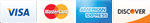Website FAQ
Frequently Asked Questions about our website
Click a question to open and/or close the answer.
Under the Trade Members window on the right side, you will see a sign up button. Click it, then fill out the form with your information. You can also CLICK HERE!
Yes. Under the Resources tab above, you will find lots of information on how to set up you files. The File Requirements F.A.Q. will give you detailed information on common issues and tips. You can also access our Training Videos and Templates from this page.
Templates are available from our Resources tab above and throughout our website under the different products. All our templates are free to download as many times as you want. EPS templates are available for people who use illustrator and we also have JPG templates for all other programs. CLICK HERE! to access the page.
There are two places you can check. When logged in, under your Member Tools on the top right of the page, the Pending Orders link will give you status on all your pending orders. The Completed Orders link will show you all jobs that have been shipped. You can also go to the Resources Tab and click on the Check Job Status link for a more detailed status.
Yes. When logged in, under your Member Tools on the top right of the page, the Address Book link will allow you to save all of your customers addresses. The addresses can then be accessed during the ordering process by clicking the Drop Ship button.
We have an estimating service that will check to see if we can do the job, and if we can, give you a price within 24 hours. When logged in, under your Member Tools on the top right of the page, the Estimates link will take you to our estimating form.
We have many ways you can contact 4over LLC. Customer Support. Contact us by phone toll free: 1-877-782-2737. Contact us by email: sales@4over.com. Other methods of contacting us, including our Online Chat System, can be found in our Contact tab above.
There are multiple ways to get your problem solved quickly. Under the Contact tab above, you can open a Customer Support Ticket, email us at qualityassurance@4over.com, or call our toll free number 1-877-782-2737.
All 4over LLC. orders must only be ordered through the website. No exceptions can be made.
We recommend using the latest version of all browsers with our website. You can see more details on Browser Alert.
For tax to be exempt on all orders, a valid and applicable resale certificate form is required. A state tax license does not qualify as a resale certificate. California does not accept resale certificates issued by other states. If shipping to California, please provide a BOE230 form. If you are shipping to Canada, a goods and services tax and harmonized sales tax (GST/HST) will be collected, as this tax is required by Canada. Please check with your tax adviser for additional information and clarification. Please download, complete and return the appropriate form(s). Forms can be e-mailed to or uploaded via our resale certificate page (login is required). Tax forms for your state can be downloaded HERE
.PSD and .AI files are working file types and could cause unexpected issues with your prints. You can easily convert these files to our recommended file type, .PDF, by following our guide under question #13 located here.
Other acceptable file types include jpg, jpeg, tif, tiff, eps, and png.
MyMarketing is a page dedicated to delivering a wide variety of content for you to market our products to your customers, thus simplifying your marketing efforts.
On MyMarketing, you’ll find different templates to use for your ads, including product images for your website and more.